Hi,
last week I held an internal workshop regarding heuristic evaluation. Also one part of the workshop was to find the best and the worst design alternative for a specific purpose and today I want to share with you the great suggestions.
The first exercise was to find the
worst design for selecting date and time as it is used here:

The first team really quickly found a great worse solution. The user must type in the number of seconds from an specific time on using up and down arrows.

The second team focused on a very often used anti-pattern - drop-down boxes for everything!

And the third group found 3 bad solutions.
The first is a slider where you have to slide to the correct date and time - we don't know if this is technically possible - but a great idea.
The second solution was an empty textfield and the user must type in the date and time in words.
And the idea behind the third solution was to use different controls for each field.

After the fun the teams should focus on finding the BEST solution for filtering an list. The task was described the following:
Find the „best“ design for
multiple filtering on a list of documents5 different filter parameters (file size, date of the last change, name, read-only, file-type)
Multiple values per filter parameter?
Combination of different parameters and different values of one parameter?
So here you can find some of the solutions. The first team created an control where the user can add filters on demand and then select the related parameters - only the parameters that are available should be shown in the value list of each parameter.
 The second team created an solution where the user hast to enter the possiblity to filter using a simple text box or to open the extended mode to filter multiple parameters.
The second team created an solution where the user hast to enter the possiblity to filter using a simple text box or to open the extended mode to filter multiple parameters.

The third team has a really large selection screen - this reminds me on the filtering used on
geizhals.at ...
Br, Claudia




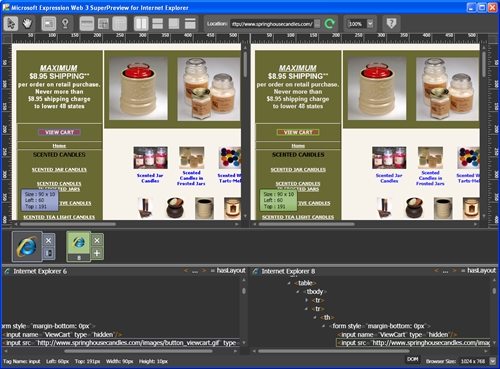
























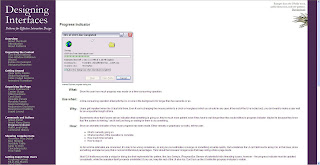 Designing Interfaces
Designing Interfaces






